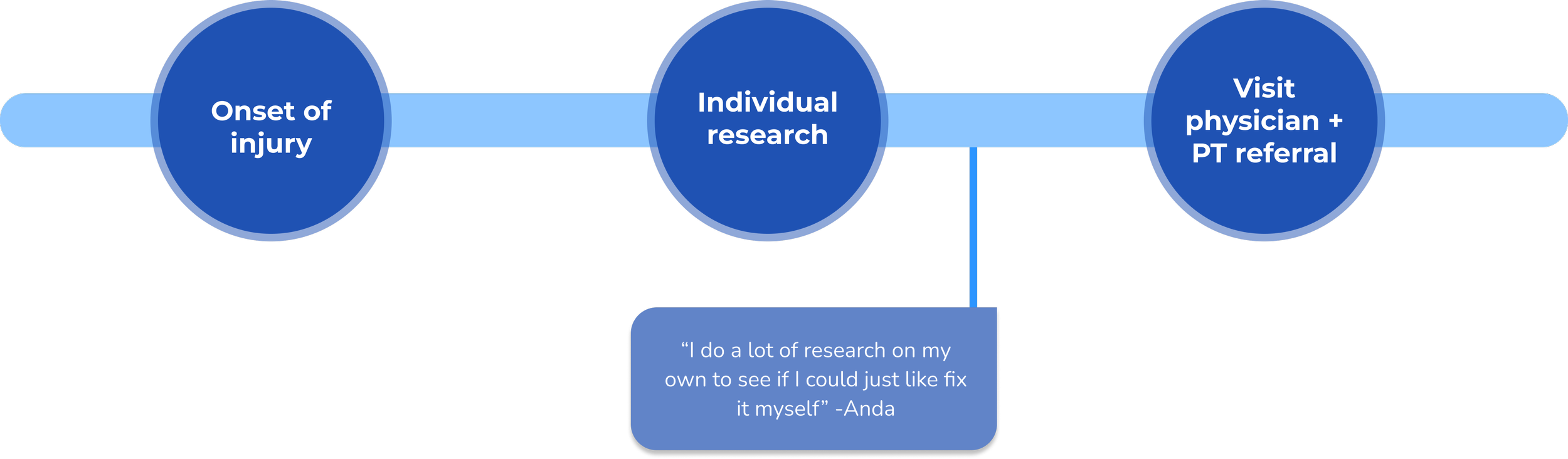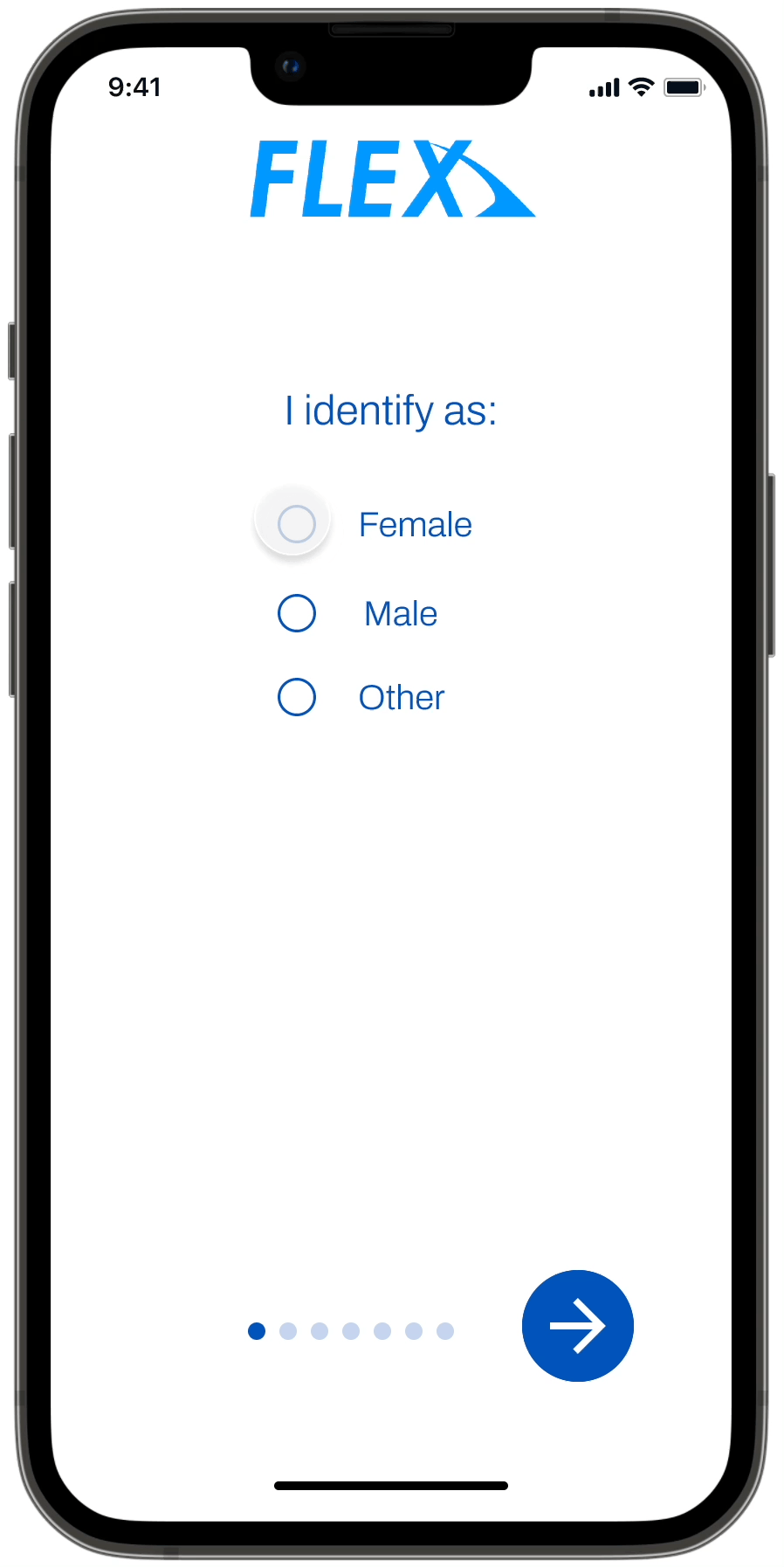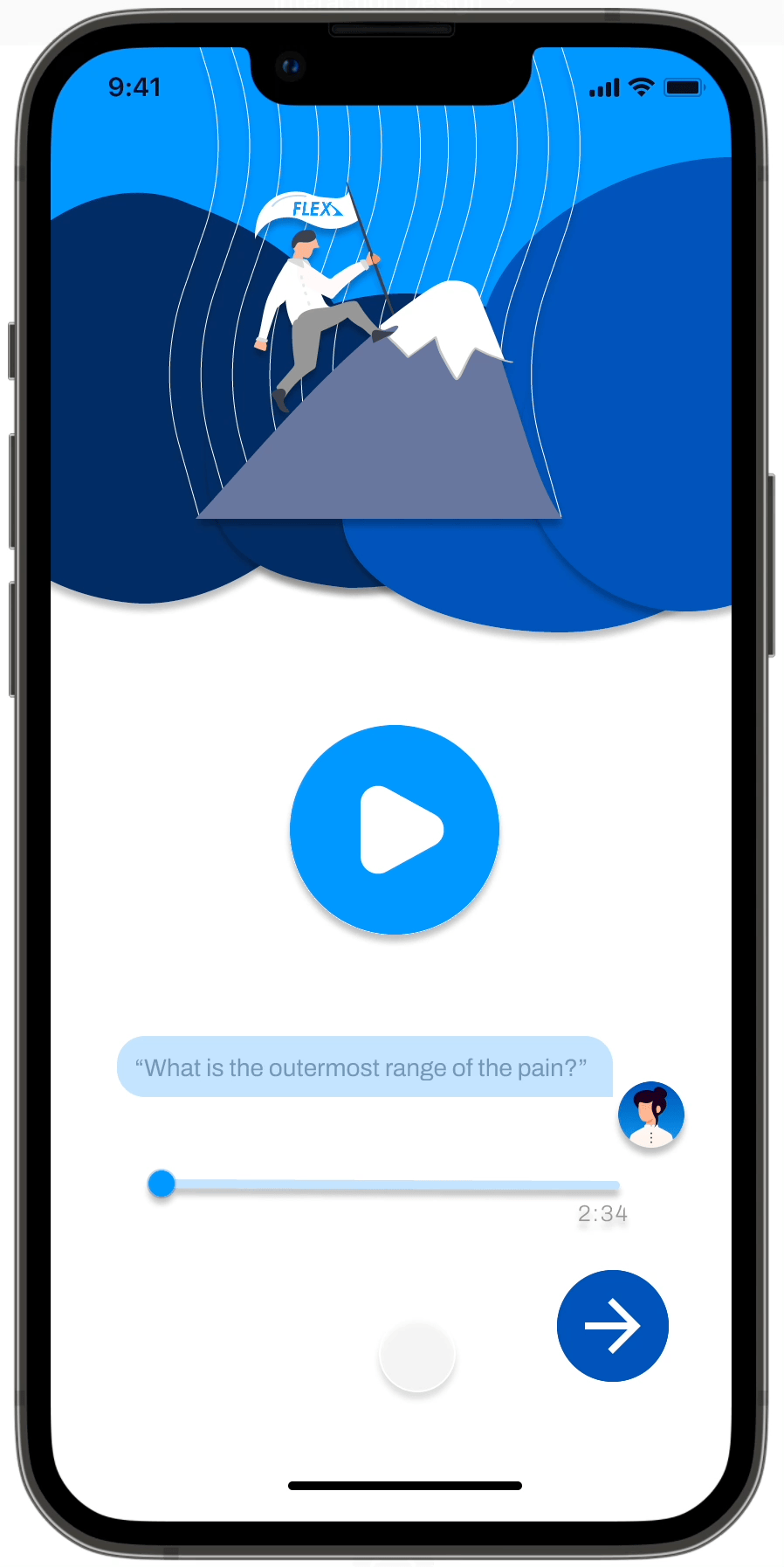Making the physical therapy digital triaging process more personalized, efficient and accessible.
Overview.
Synapsis is a digital triaging tool that was the final deliverable for a 10-week interaction design class.
Our tool leverages a combination of pain meditation, Synap-Shot, and strategic patient-clinician matching to foster a more personalized onboarding experience for patients.
My Role.
Skills.
I took the role of visual designer, curating the visual style of the application and crafting the interaction flow. I ensured that consistent styling was applied across all screens.
Figma Wireframing
User Research
Usability Testing
User Research.
As a team we interviewed 5 physical therapy patients, 2 clinicians, did a clinic immersion, and conducted robust secondary research. We discovered that pain communication is clunky and that there is a tedious and impersonal onboarding process. We felt that there was opportunity in proactively engaging patients and utilizing other methodologies, such as pain meditation, during the onboarding experience.
All our research lead to one overarching guiding insight:
People want their pain to be seen, heard, and understood by another…
… but not all physical therapy revolves around pain, and functioning goals should also be taken into account.
Current Triaging Process.
Synapsis.
Our digital triaging tool, leverages a combination of pain meditation, Synap-Shot, and strategic patient-clinician matching to foster a more personalized onboarding experience for patients.
Synapsis Triaging Process.
Onboarding Quiz.
Enabling users to better understand and determine their own physical therapy journey.
This feature empowers users to take their wellness journey into their own hands and provides them with a personalized journey at the end.
We implemented an onboarding quiz to not only learn about the user in order to help make more informed clinical decisions, but also to stay current with market trends as more companies are applying onboarding experiences.
Personalized Journey.
Providing users with their own personalized journey to pain-free living.
This feature brings the personal in-clinic experience to a digital format, allowing for a more personalized onboarding experience.
From our research, we discovered that there are two main behavioral archetypes: individuals who are eager to start and those we are more curious and what to explore more about physical therapy.
T
Guided Meditation.
Guiding users through a short-form body scan meditation.
This feature helps curious patients become more in-tune with their body in order to better communicate their discomfort
The meditation starts with a body scan and then moves to more focused prompts about their specific discomfort.
Users are given control of their experience by being able to play, pause and skip the meditation as any point.
In the last step, users to do a body camera scan where we assess their range of motion. Users are shown some images with moves to replicate, pictures of them in the poses are taken and then shared with their clinician.
We heard from users that they had to switch clinicians or even switch clinics due to poor matching. This feature is meant to facilitate that process so that we can limit the number of ineffective matches.
Patients
Synap-Shot.
Visually representing patient’s discomfort using 3D avatars and a camera body scan.
This feature enables users to visually map their discomfort onto a 3D avatar in order to facilitate communication about their pain to clinicians. This feature is meant to walk patients through a digital version of the paperwork they would have to fill out in clinic, so that when they arrive for their first appointment, they can start building that crucial patient-clinician relationship right away.
Through the Synap-Shot feature, users are first able to pinpoint on an avatar where their pain is located, the type of pain, and the intensity of the pain.
Then users are guided through a functional assessment where they can denote their functional goals.
Patient-Clinician Matching.
Leveraging data to better match patients and clinicians to enable positive clinical outcomes.
This feature leverages the data collected from the onboarding quiz, care profile, and camera body scan to better match patients with a clinician.
Ease the onboarding process
Feel more listened to and supported
Stakeholder Benefits.
Client
Better understand the patients’ pain
Increase patient retention rate
Ease the documentation process
What I Learned.
For this project, I devoted most of my time to the visual design process. I attempted to curate an on-brand experience for our clients while also being functional for both patients and clinicians. I learned the importance of engaging key stakeholders in the research process — it is through our interviews with clinicians that we uncovered the importance of including functional goals within our digital triaging experience. I also learned the importance of having a thorough design system since it makes designing and iterating much quicker when components, colors, and fonts are already pre-decided.